Challenge
The Challenge Mode is a race against the clock for you to meet the resource requirements of the current round.
Every round takes one minute.
However, the resource requirements increase with each round completed.
The game is over once two succeeding round targets aren’t met.
Resources
Most Tiles produce resources directly
or interact with other tiles to boost or reduce their resource production.
The Tile Overview contains an overview of the existing tiles
and how they interact.
There are three resource types:
- Food
- Materials
- Money
Depending on the Tile type, the tile can produce or consume one or multiple different resource types.
Rewards
You can also collect resources by collecting Rewards.
They spawn every 19 seconds above 2 random Tiles.
You can collect Rewards by clicking on them.
The resource amount depends
on your current production rate of the resource and the size of the Reward.
There are 3 types of Rewards, one for each resource type:



Build Area
Tiles can only be placed inside the Build Area.
You can choose where to place the first tile,
as long as it is a position within the Build area.
All other tiles have to be placed next to an already existing tile.
The Build area is visualized using a gray hexagon grid:

Rounds
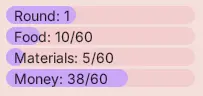
One Round lasts for 60 seconds.
With every new round, the resource target is increased.
Your goal is to collect enough resources to meet this target
by strategically placing the tiles.
If you fail to reach the target two times in a row, the game is over.
The Hand is refilled at the beginning of every round.
Hand
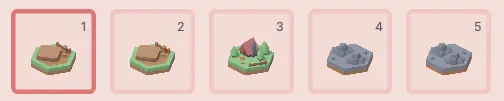
The player hand consists of 5 slots.
Tiles from the hand can be placed by clicking where you want to place the tile, removing them from the hand.
removing them from the hand.
After placing a tile, you have 5 seconds to pick up the tile,
before it gets permanently placed down.
The hand can be refilled or replaced by redrawing.
Redraw
The process of redrawing adds more cards to your hand,
by drawing them from the deck.
The Deck contains every card with a specific probability.
There are two types of redraw.
Free Redraw

The Free Redraw can be used to refill the card.
It fills the hand back up to five tiles,
without replacing the cards already in the hand.
The Free Redraw is available every 20 seconds after the last redraw.
Paid Redraw


The Paid Redraw can be used to replace the entire hand.
It removes all cards currently in the hand,
and replaces them with 5 new ones.
Whenever the Free Redraw isn’t available, you can pay to redraw.
The redraw has a cost,
which gets lower as the Free Redraw timeout gets lower.
To be able to pay for the redraw, you have to have the specified amount
of every resource.