TerraTactician Expandoria
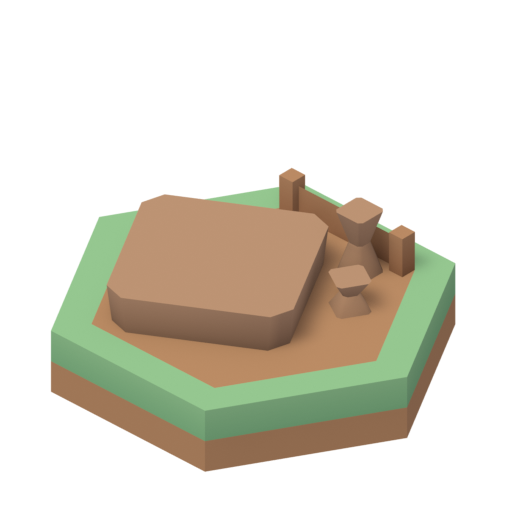
Programming Contest
Welcome to the TerraTactician Expandoria programming contest.
This Contest is only meant for students taking Einführung in die Informatik
or Algorithmen und Datenstrukturen at the Otto-von-Guericke-University Magdeburg.
If this doesn’t affect you, have a look at the official game page.